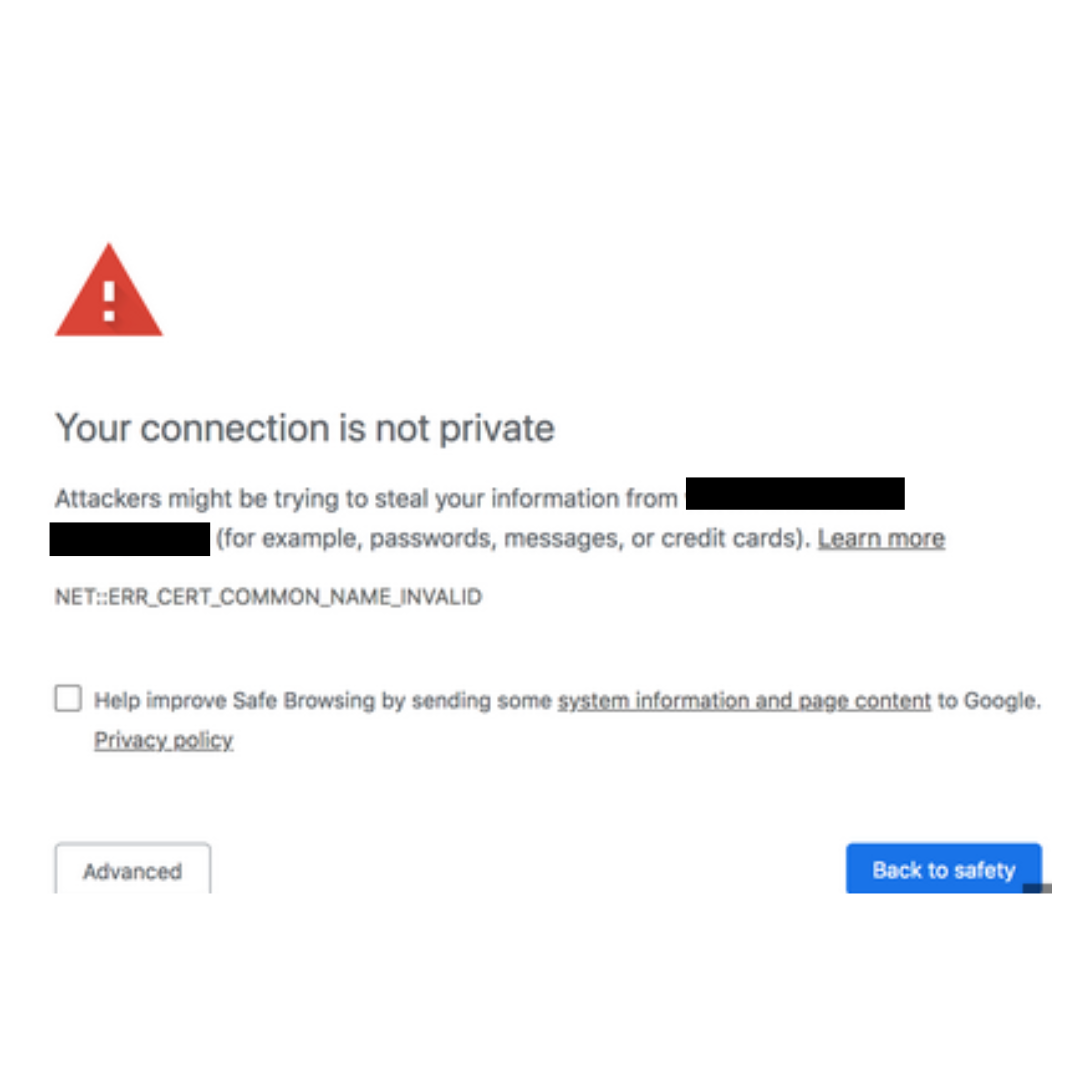How to Tell if Your WiFi is Hacked
Recognizing the signs of a hacked Wi-Fi network is essential for protecting your online safety. Hacked WiFi usually means a hacked router and/or Internet Service Provider Account.
If your router or wifi equipment is compromised hackers can steal your personal information, steal passwords, and also see everything you do. Worse, they can (and commonly do) use the wifi to compromise every other device that's connected to the wifi. They often use your wifi for other cybercrimes after they hack it.
Let’s explore indicators that could suggest your Wi-Fi has been compromised and what steps you can take to secure it. Some of these indicators could also suggest your computer, phone, or other equipment could be compromised. If you recognize any of these indicators we suggest calling our cybersecurity hotline; we’re here to help you investigate and remediate the issues.
Here are the Signs of Hacked WiFi
1. Unexpected Sluggishness and Poor Performance:
One common sign of a hacked Wi-Fi network is a sudden decrease in internet speed or sluggish performance, even when no other devices are heavily using the network. If your internet speed constantly slows down significantly, it could indicate unauthorized access or interference with your network.
2. Unrecognized Devices Connected to Your Network:
Regularly check the list of connected devices on your router's admin console. If you notice unfamiliar or unknown devices connected to your Wi-Fi network, it's a strong indicator that someone unauthorized may be using your network.
If you’re not technically minded and don’t know where to look, contact us and we can conduct a network security check.
3. Suspicious Network Activity:
Monitor your network traffic for unusual or unexpected patterns. Tools like your router's traffic monitoring feature or third-party software can help identify abnormal data transfer or irregular network activity. Sudden spikes or continuous activity during periods of inactivity may signal a breach.
4. Inability to Connect or Frequent Disconnections:
If you encounter difficulties connecting to your Wi-Fi network or experience frequent disconnections, it could indicate interference from an external source or a potential attempt to access your network without authorization.
5. Changes in Network Settings:
Check your router's settings regularly. If you notice changes to your network settings, such as a different SSID (network name), altered passwords, unrecognized routing rules, or modified DNS settings, it's a strong indication that your network might have been compromised.
6. Redirected Internet Traffic:
Another sign of a hacked Wi-Fi network is being redirected to unfamiliar or suspicious websites. If you notice that your browser is redirecting you to unexpected sites or you're receiving alerts about untrusted certificates (like the ones below) while browsing, your network might be compromised.
This could be a sign your router is redirecting you to malicious sites to steal information or install malware on your computer.
7. Unusual Lights or Behavior on Your Router:
Physically inspect your router for any unusual behavior. Unexplained blinking lights, unresponsive buttons, or unauthorized factory resets might indicate someone tampering with your router.
8. Received Alerts from Internet Service Provider (ISP):
Sometimes, your ISP might notify you if they detect suspicious activity coming from your network. Take these alerts seriously, as they could signal potential unauthorized access or malware presence.
9. Unauthorized “Static IP Address”
When cyber criminals hack your wifi, they’ll often attempt to get into your internet service provider (ISP) account. Then they’ll commonly assign a static IP address to your router. Let’s explain…
By default most internet service providers assign you “dynamic IP addresses”; this means your IP address changes every few days or so. Hackers find it easier to work with the same IP addresses in the wifi networks they hack. So they purchase a “static IP address” that never changes, and then assign it to your network.
Professional Help to Fix Hacked WiFi
Recognizing the signs of a hacked Wi-Fi network is crucial for protecting your digital assets and personal information. If you suspect your Wi-Fi has been compromised, act promptly to safeguard your network and seek professional assistance if needed. Call our cybersecurity hotline.
Cybersecurity Emergency Team
Phoenix Arizona Based
Nationwide Cybersecurity Emergency Services